Have you ever found yourself surprised by an unexpected Twitch subscription renewal? You’re not alone! With the rise of streaming services, managing subscriptions has become essential. In this guide from CordNitro, we’ll walk you through how to disable renewal on twitch sub, ensuring you have full control over your spending. Whether you’re looking to cancel auto-renewals or just understand the renewal process better, we’ve got you covered!

How to Disable Renewal on Twitch Subscriptions: A Complete Guide
Effective management of your Twitch subscribers is absolutely vital in the streaming environment of today. Many consumers neglect to control their subscriptions even when they follow their preferred streamers. Deactivating renewal on Twitch subscriptions will help you avoid unwelcome charges. Here is a synopsis of the processes:
| Step | Description |
|---|---|
| 1 | Log in to your Twitch account. |
| 2 | Go to the Subscriptions Management Page. |
| 3 | Select the subscription you want to modify. |
| 4 | Click the gear icon and choose “Don’t Renew Subscription.” |
This process ensures that you’re only paying for what you want, and it keeps your Twitch spending under control.
Steps to Cancel Auto-Renewal for Twitch Subscriptions
First off, it’s important to know the pathway to cancel those auto-renewals. Twitch has made it fairly easy for users to manage their subscriptions, but you need to know where to look.
To start, log in to your Twitch account and head to the Subscriptions Management Page. Here, you can see all your active subscriptions. To proceed, follow these steps:
- Accessing the Subscription Management Page: Go to your profile settings and locate the Subscriptions Management Page. This is where you can see all your current subscriptions.
- Selecting the Subscription to Modify: Find the specific subscription that you want to cancel the auto-renewal for. This could be one of your favorite streamers that you no longer wish to support financially.
- Confirming Cancellation of Auto-Renewal: Click on the gear icon next to the subscription and select “Don’t Renew Subscription.” Confirm this action, and you’re all set!
By doing this, you stop future payments while still enjoying your subscription benefits until the end of your billing cycle. You can also check your how to see twitch sub history for better management.
Managing Your Twitch Subscription Renewals
Once you’ve disabled the auto-renewal, it’s essential to keep track of your subscription status. Regularly checking your subscriptions can help you avoid unwanted charges. Here are a few tips to effectively manage your Twitch subscription renewals:
- Regularly Checking Subscription Status: Make it a habit to log in to your Twitch account and review your subscriptions. This helps ensure you’re not being charged for something you don’t use anymore.
- Understanding Subscription Expiration Dates: Remember, even after cancelling auto-renew, your subscription remains active until its expiration date. Enjoy those streamer perks while you can!
- Modifying Subscription Tiers: If you find that a subscription is not worth the cost, consider changing your tier instead of canceling. This is done directly from the subscription management page.
This process ensures that you’re only paying for what you want, and it keeps your Twitch spending under control. Don’t forget to check how to block twitch ads to improve your viewing experience.
Understanding Twitch Subscription Renewals
Understanding how Twitch subscription renewals work will empower you to make informed decisions. Twitch offers various types of subscriptions, each with its unique features and costs.
Types of Twitch Subscriptions
When you subscribe to a Twitch channel, here’s what you can expect:
- Overview of Subscription Types: Twitch offers regular, Prime, and gifted subscriptions. Regular subscriptions come in three tiers—Tier 1, Tier 2, and Tier 3—each granting different benefits. Prime subscriptions are free for Amazon Prime members!
- Cost Implications of Each Subscription Type: The cost varies greatly depending on the tier. Tier 1 is the basic level, while Tier 2 and Tier 3 are more expensive but offer additional perks.
- Subscription Benefits: Each subscription type has unique features. Regular subscriptions might offer chat badges and emotes, while Prime subscriptions include ad-free viewing and exclusive in-game content.
Understanding these aspects can help you choose the right subscription that fits your needs and budget.
Common Queries on Subscription Management
Many users have questions about subscription management, especially regarding cancellation and changes. Here are some frequently asked questions:
- How do I cancel a Twitch subscription on mobile? Open the Twitch app, go to your profile, then navigate to ‘Subscriptions’ to cancel.
- What happens after I cancel? You retain access until the current subscription period ends, allowing you to enjoy the benefits you’ve already paid for, but you won’t be charged again.
- Can I change my payment method for Twitch subscriptions? Yes, you can update your payment information in the account settings section.
These common queries can help alleviate concerns many users have about managing their subscriptions.
Tips for Effective Subscription Management on Twitch
Managing subscriptions effectively requires diligence and strategic planning. Here are some practical tips to keep in mind:
Keeping Track of Subscription Costs
Tracking your subscriptions is key to staying within budget. Here’s what you can do:
- Using Budgeting Tools: Consider using apps or tools that help track your subscriptions and overall spending. This can help you identify unnecessary expenses.
- Setting Alerts for Subscription Renewals: Set reminders on your phone or calendar to check your subscriptions before they renew.
- Reviewing Subscription History: Regularly review your subscription history to determine whether you’re still using what you’re paying for.
These strategies can help you maintain better control over your financial commitments to Twitch. You can also check how to delete twitch account if you want to stop using the platform.
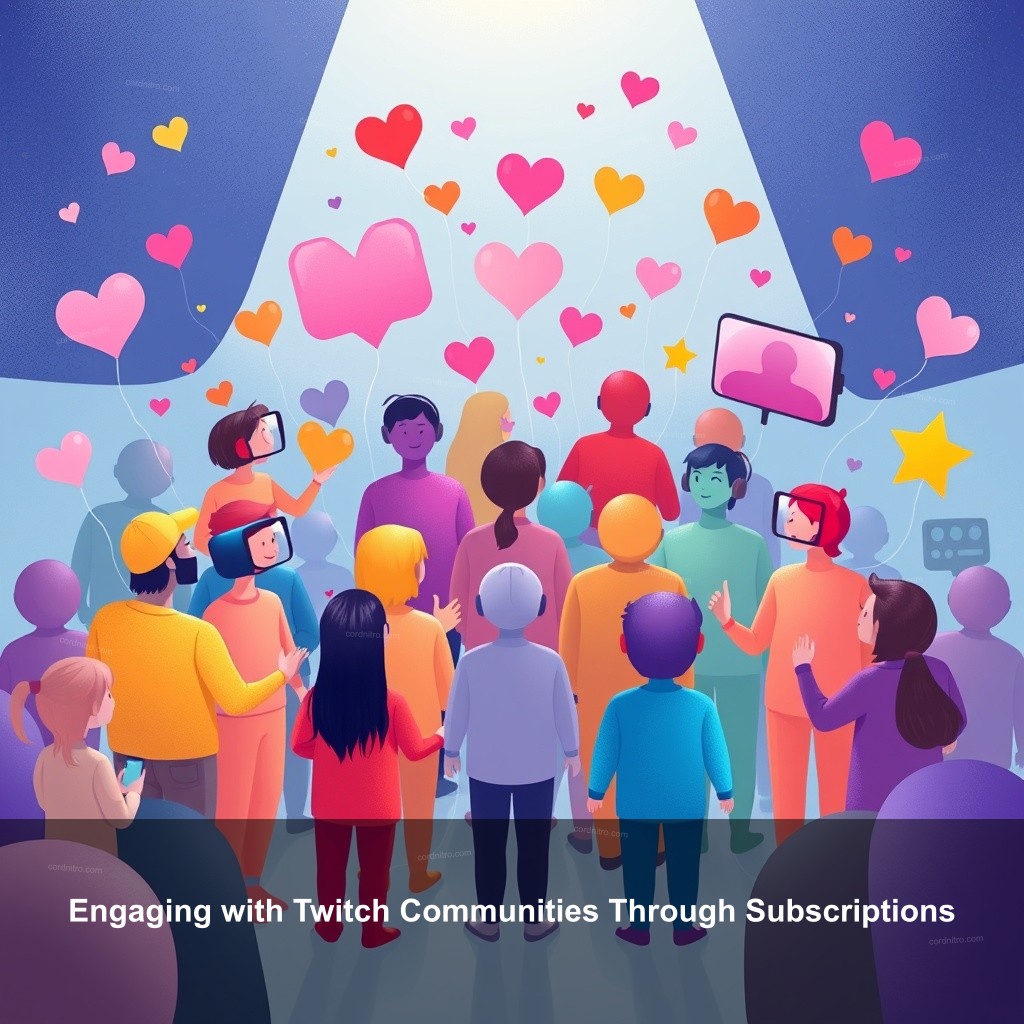
Engaging with Twitch Communities Through Subscriptions
Lastly, engaging with the community through your subscriptions can enhance your experience. Here are some benefits:
Benefits of Being a Subscriber
Subscribing to your favorite streamers can offer more than just financial support:
- Access to Exclusive Content: Many streamers offer exclusive content for subscribers, such as special streams or giveaways.
- Building Relationships with Streamers: Subscribing allows you to engage more actively in chat and build a relationship with your favorite streamers.
- Participating in Subscriber-Only Events: Many streamers hold events exclusively for subscribers, providing unique experiences and interactions.
These interactions can make your Twitch experience more rewarding and enjoyable.
FAQ
How can I cancel my Twitch subscription on mobile?
To cancel a Twitch subscription on mobile, open the Twitch app, navigate to your profile, and select ‘Subscriptions’ to find and cancel your desired subscription.
What happens when I disable auto-renew for my Twitch subscription?
Your subscription will remain active until its expiration date, allowing you to enjoy the benefits you’ve already paid for, but you won’t be charged again.
Can I switch my Twitch subscription tier?
Yes, you can switch your subscription tier anytime through the Subscriptions Management Page, allowing flexibility based on your current needs.
How do I check my Twitch subscription status?
Log into your Twitch account and visit the Subscriptions Management Page to view all your active subscriptions and their statuses.
Is there a way to subscribe on Twitch without enabling auto-renew?
Currently, Twitch does not offer a direct option for one-time subscriptions without auto-renew, so you must manually turn off auto-renewal after subscribing.
Conclusion
Managing your Twitch subscriptions is crucial for controlling your spending and maximizing your enjoyment of the platform. With the right strategies, such as knowing how to disable renewal and effectively managing your subscriptions, you can enhance your experience. For more tips and guides, check out the other resources on CordNitro!