Regex, or regular expressions, can transform your Discord experience by allowing you to filter messages, validate inputs, and create more interactive bots. In this guide by CordNitro, we will explore how to use regex patterns on Discord effectively, ensuring you get the most out of your bot commands and moderation tasks.
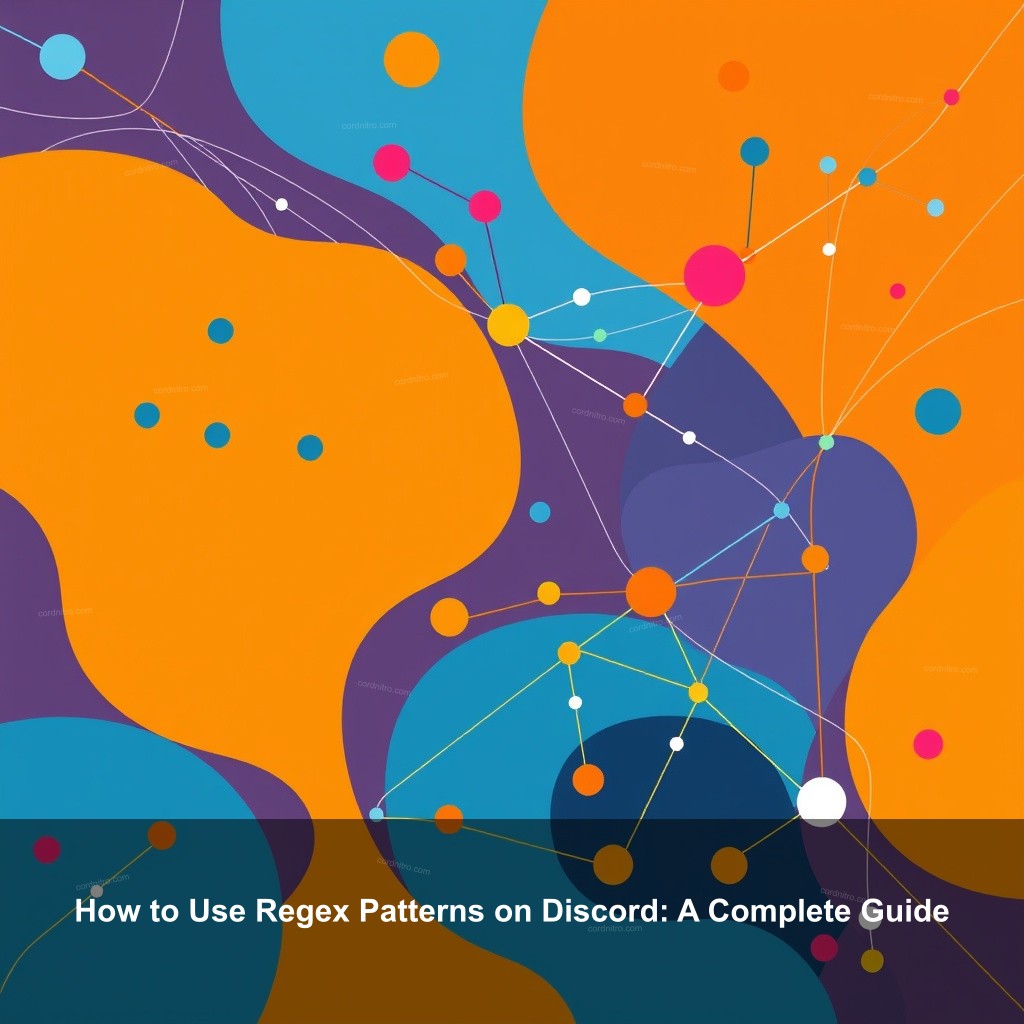
How to Use Regex Patterns on Discord: A Complete Guide
Understanding regex is the first step to implementing it successfully in your Discord bot. Regex allows for efficient text processing, making it easier to manage commands and user interactions.
Understanding Regex Basics
Regex is a powerful tool that defines search patterns. It can be intimidating at first, but once you get the hang of the basic rules, it becomes a valuable skill.
| Component | Description |
|---|---|
| Definition of Regex | Regex consists of sequences of characters that define a search pattern. For example, the pattern ^hello matches any string starting with “hello”. |
| Importance of Regex in Discord | Using regex enhances your bot’s ability to handle various user inputs efficiently. It can identify spam, filter messages, and validate command syntax. |
| Common Regex Syntax and Terms | Familiarize yourself with basic symbols such as . (matches any character) and * (matches zero or more occurrences of the previous character). |
Step-by-Step Guide to Using Regex on Discord
Now that you understand the basics, let’s jump into practical steps to get regex working in your Discord environment.
- Setting Up Your Discord Bot: First, create a bot account on Discord and set up your development environment. You can use languages like Node.js or Python depending on your familiarity.
- Integrating Regex in Bot Commands: Use regex within your command functions to process user inputs. For example, implement a command that uses regex to filter out unwanted messages.
- Testing Your Regex Patterns: Before deploying your regex in your bot, utilize online regex testing tools such as Regex101 to validate your patterns.
Implementing Regex Patterns in Discord
Once you have set up your bot, it’s time to implement regex to improve its functionality.
- Filtering Messages with Regex: Create filters to automatically delete or flag messages containing specific words or patterns. For instance, using the pattern
\bspam\bcan help identify spam messages. - Command Validation Using Regex: Validate command inputs to ensure they conform to expected formats. For example, regex can check if a user ID is formatted correctly.
- Advanced Regex Features for Discord Bots: Explore advanced functions like lookaheads and lookbehinds to create more complex matching patterns.
Easy Ways to Use Regex in Discord
There are several straightforward methods to implement regex in your Discord bots.
| Method | Description |
|---|---|
| Pre-Built Regex Libraries | Utilize existing libraries that simplify the regex implementation process, such as the re library in Python. |
| Examples of Common Regex Patterns | Implement common regex patterns for tasks like email validation, URL detection, and user mention checks. |
| Tips for Writing Effective Regex | Keep your regex patterns simple. Use comments and whitespace to make more complex patterns easier to read. |
Managing Regex Commands in Discord
As your bot grows, managing regex commands efficiently becomes crucial.
- Creating Custom Regex Commands: Define custom commands that leverage regex for dynamic interactions with users. This could be a command that responds to a wide range of inputs.
- Updating and Maintaining Regex Patterns: Regularly review and adjust your regex to reflect changes in user behavior or new slang.
- Troubleshooting Regex Issues: Debugging is part of the process. Use logs to identify why certain patterns aren’t matching as intended.
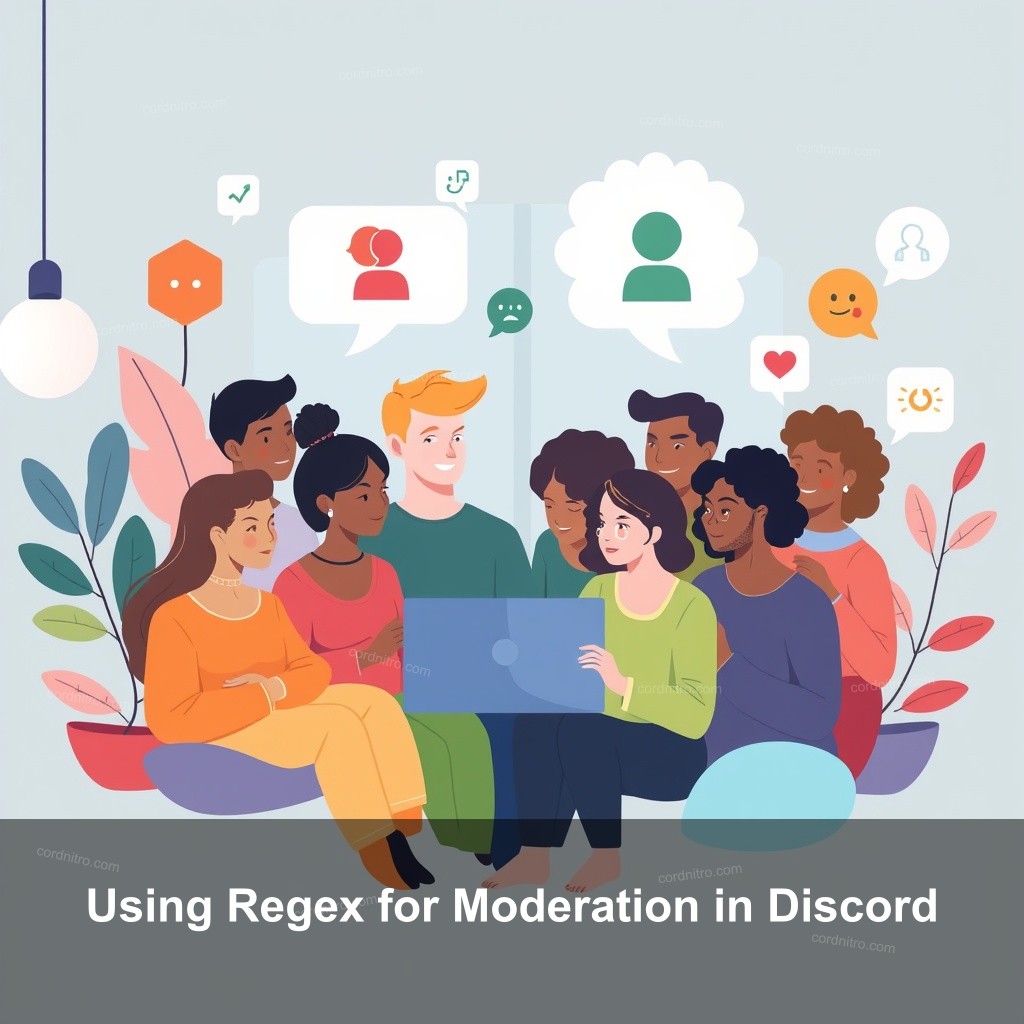
Using Regex for Moderation in Discord
Regex can significantly improve moderation capabilities in your Discord server.
- Automating Moderation Tasks with Regex: Use regex to filter and delete unwanted messages automatically, which can save time for moderators.
- Custom Alerts and Notifications: Set up alerts for specific regex matches to notify moderators when certain keywords or phrases are posted.
- Enhancing Community Guidelines Enforcement: Implement automatic checks to ensure that messages comply with community standards.
Frequently Asked Questions
What are regex patterns used for in Discord?
Regex patterns are used to filter messages, validate command inputs, and improve user interactions by allowing bots to recognize specific text formats.
How do I create a regex command for my Discord bot?
To create a regex command, define a command function in your bot’s code, integrating regex logic to handle user input based on your defined patterns.
Can regex help with message moderation?
Yes, regex is effective for moderating messages by automatically identifying and filtering out unwanted text based on specified patterns.
What tools can I use to test my regex patterns?
Tools like Regex101 allow you to test and validate your regex patterns easily before implementing them in your Discord bot.
Are there any common mistakes to avoid with regex in Discord?
Common mistakes include over-complicating patterns, not testing thoroughly, and failing to account for user variations in input.
Conclusion
Using regex patterns on Discord can greatly improve your bot’s functionality and user interaction. By implementing these techniques, you can streamline moderation and improve community engagement. For more tips and guides, check out CordNitro, your go-to resource for all things Discord.