Have you ever wondered what kind of data Discord keeps on you? With the growing concerns over data privacy, knowing how to request all Discord data is necessary. In this guide from CordNitro, we’ll walk you through the simple steps needed to access your information, helping you stay informed about your online presence. Ready to get started?
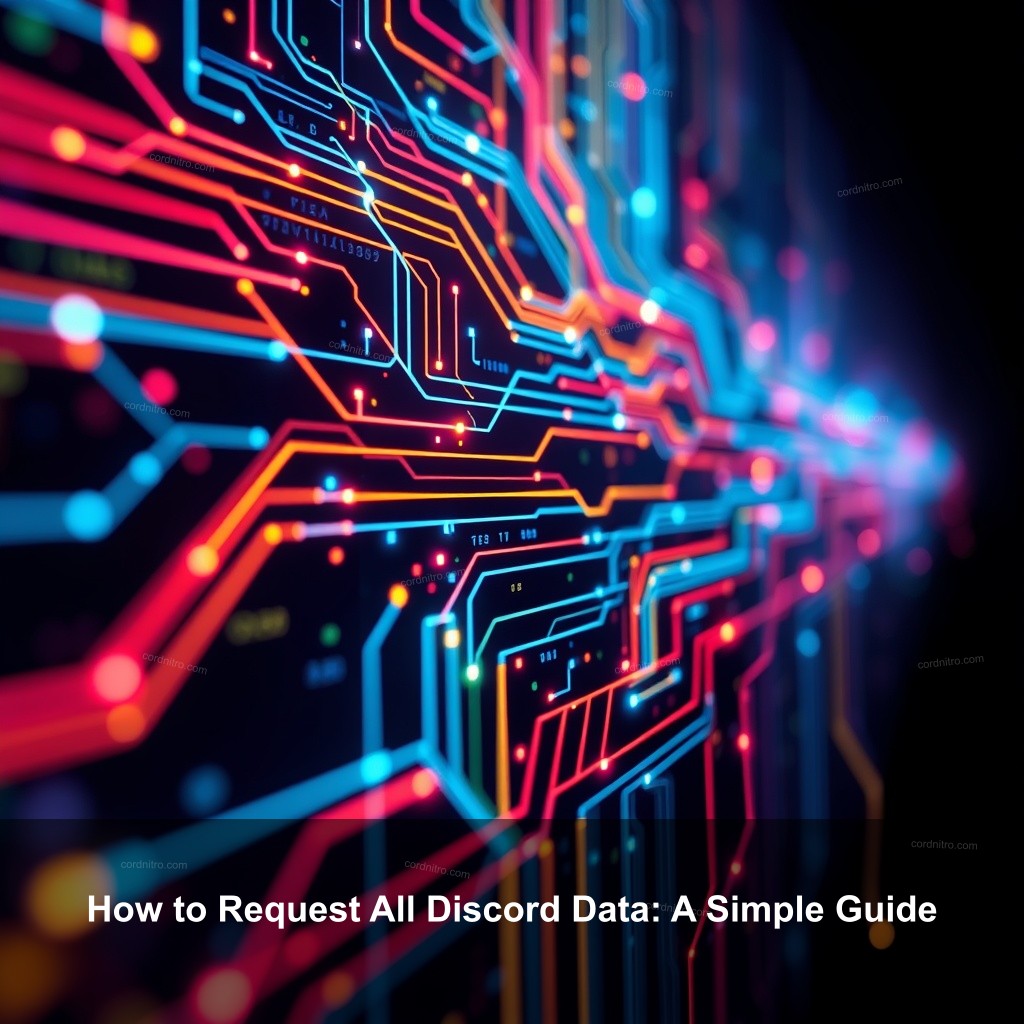
How to Request All Discord Data: A Simple Guide
Understanding your rights regarding your personal data is important in today’s digital world. Discord, like many platforms, collects a variety of information about its users. Are you curious about what types of data they gather? This section will provide a detailed overview of data rights, types of collected data, and why it matters to you.
Understanding Your Data Rights on Discord
In recent years, users have become more aware of their data rights thanks to regulations like GDPR. These laws ensure that platforms like Discord are clear about data collection and provide users with control over their information. For instance, you have the right to access your data, request corrections, or even ask for deletion.
Discord collects a range of data types, including:
| Data Type | Description |
|---|---|
| Account Information | This includes your username, email, and any other personal info you provide. |
| Message History | All the messages you send and receive are stored on their servers. |
| Usage Data | Information about how you interact with the platform, like the servers you join and your activity levels. |
For example, if you frequently join gaming channels, Discord tracks that activity to improve user experience. Knowing these insights allows you to manage your privacy better.
What types of data does Discord collect?
Being aware of your data collection is essential. It’s not just about what data is stored, but how it’s used. For example, knowing that your private messages are stored can inform your communication style on the platform. If you’ve ever experienced data breaches, you know how important it is to have control over your information.
Recent studies indicate that users who know their data rights are more likely to engage in safer online practices. By requesting your data, you’re taking a proactive step towards safeguarding your privacy.
Steps to Request Your Discord Data
Ready to take control of your data? Here’s a step-by-step guide on how to request your Discord data:
How to initiate the data request process
Requesting your Discord data is easy. Log in to your account first and find the User Settings. Go to the Privacy & Safety part downslides. You can request your info right there. Click it and work through the prompts.
Discord typically sends the data to your registered email within a few weeks. Make sure to check your spam folder just in case!
What to expect after your request
You should get a confirmation email once you make your request. Although your data should arrive in different times, usually speaking it falls within 30 days. When you do obtain your data, it will be in a readable format—like CSV or JSON. This makes sifting through your material easy.
This knowledge is particularly useful if you intend to utilize this data for any personal projects.
Handling delays or issues
Not panic if your data does not arrive in the predicted period! You should keep an eye on your email and review your User Settings’ request status. For help as needed, you can also contact Discord support.
Being informed about how to contact Discord support can save you time. They typically respond faster when you provide them with details about your request and your account.
How to Download My Discord Information
Downloading your Discord information can be an eye-opening experience. Let’s get into how you can do this seamlessly while keeping your data privacy intact.
Accessing Your Downloadable Data
To download your data, start by following similar steps as the data request process. Go to User Settings and look for the option to download your data. Click on it, and Discord will process your request.
Be prepared to wait a bit, as it might take time to compile all your information, especially if you’ve been a long-time user.
Understanding the data format
Usually, your data download arrives in several formats—most usually CSV and JSON. While JSON is better fit for developers or experienced consumers, a CSV is simple to understand in spreadsheets. Understanding these forms will enable you to better arrange and examine your data.
Best practices for managing downloaded data
You must properly manage your downloaded data once you have it. For files including private data, choose a strong password to keep your information safe. To further security, think about adopting encrypted storage options.
Here’s a quick list of best practices:
- Use strong passwords for file protection.
- Store your files in encrypted solutions.
- Organize your data into folders for easy access.
For better organization, create folders for different data types. This way, you can quickly access your information whenever needed.
Exporting Discord Information for Personal Use
There are many reasons for exporting your Discord data. You might want to keep records, switch platforms, or analyze your communication habits. Whatever your reason, knowing how to do it effectively is key.
Reasons for exporting your data
Exporting your data can help you maintain records for future reference. It’s especially useful if you’re considering leaving the platform and want to keep your chat history. Many users appreciate having a backup of their important conversations.
Security concerns when exporting data
When exporting data, security should always be a top priority. Ensure that your exported files are stored securely. Avoid sharing sensitive information without proper encryption. Utilize two-factor authentication wherever possible.
Legal considerations regarding data export
Be aware that exporting your data may have legal implications. Understanding your rights under laws like GDPR can help you navigate any potential issues. Ensure you are compliant with data protection regulations when handling your information.

Managing Your Discord Data Privacy
To fully grasp your data rights, managing your data privacy on Discord is important. This section covers how to configure your privacy settings and respond to potential data breaches.
Configuring Privacy Settings on Discord
Discord offers several privacy settings to let you manage who may access your data. See User Settings first then Privacy & Safety. You can change here parameters about direct messages, friend requests, and data visibility.
For example, you can limit who can send you friend requests, helping you maintain greater control over your interactions.
Understanding each privacy option
Every privacy choice influences how you experience Discord. Knowing how to negotiate these environments helps you to shape your experience. For example, two-factor authentication greatly strengthens the security of your account.
The importance of regular reviews of privacy settings
Your data privacy choices shouldn’t be set and then forgotten. Review your settings often to make sure they match your present preferences. Your privacy settings should update with your changing Discord usage.
Responding to Data Breaches or Concerns
Data breaches happen even with best efforts. Knowing your response will help to prevent such problems. Watch for indicators of a breach, such odd account behavior.
Identifying signs of a data breach
Signs of a data breach can include unexpected password resets or strange messages sent from your account. Recognizing these early can help you act swiftly to secure your account.
Steps to take if you suspect a breach
If you suspect a breach, immediately change your password and enable two-factor authentication. Notify Discord support to report the issue and receive further assistance.
The importance of data security education
Educating yourself about data security is important in today’s digital landscape. Stay updated on best practices and regularly review your privacy measures.
Conclusion: Your Data, Your Control
In conclusion, requesting and managing your Discord data is key for maintaining your privacy online. With the steps outlined in this guide, you’re now equipped to take control of your data. Whether you need to know how to request your data or how to manage your privacy settings, you can navigate this process with confidence. For more tips and guides, visit CordNitro, where we empower you to take charge of your online presence.
FAQ
How do I request my Discord data?
To request your data, go to User Settings, then Privacy & Safety, and follow the prompts to submit your request.
Can I delete my Discord data?
Yes, you have the right to request account deletion, which will remove all your data from Discord’s servers.
What types of data can I download from Discord?
You can download data like your message history, account information, and usage statistics.
How long does it take to receive my data from Discord?
Usually, it takes about 30 days to process your request and send your data via email.
What should I do if I notice unauthorized activity on my account?
If you notice any unauthorized activity, immediately change your password and enable two-factor authentication to secure your account.