Ever wondered how to get Discord on your PS4? You’re not alone! Many gamers are looking for ways to connect with friends while enjoying their favorite games. In this guide, brought to you by CordNitro, we’ll walk you through easy steps to get Discord on your PlayStation 4. You’ll discover how to link your accounts, use voice chat, and more. Let’s jump right in!
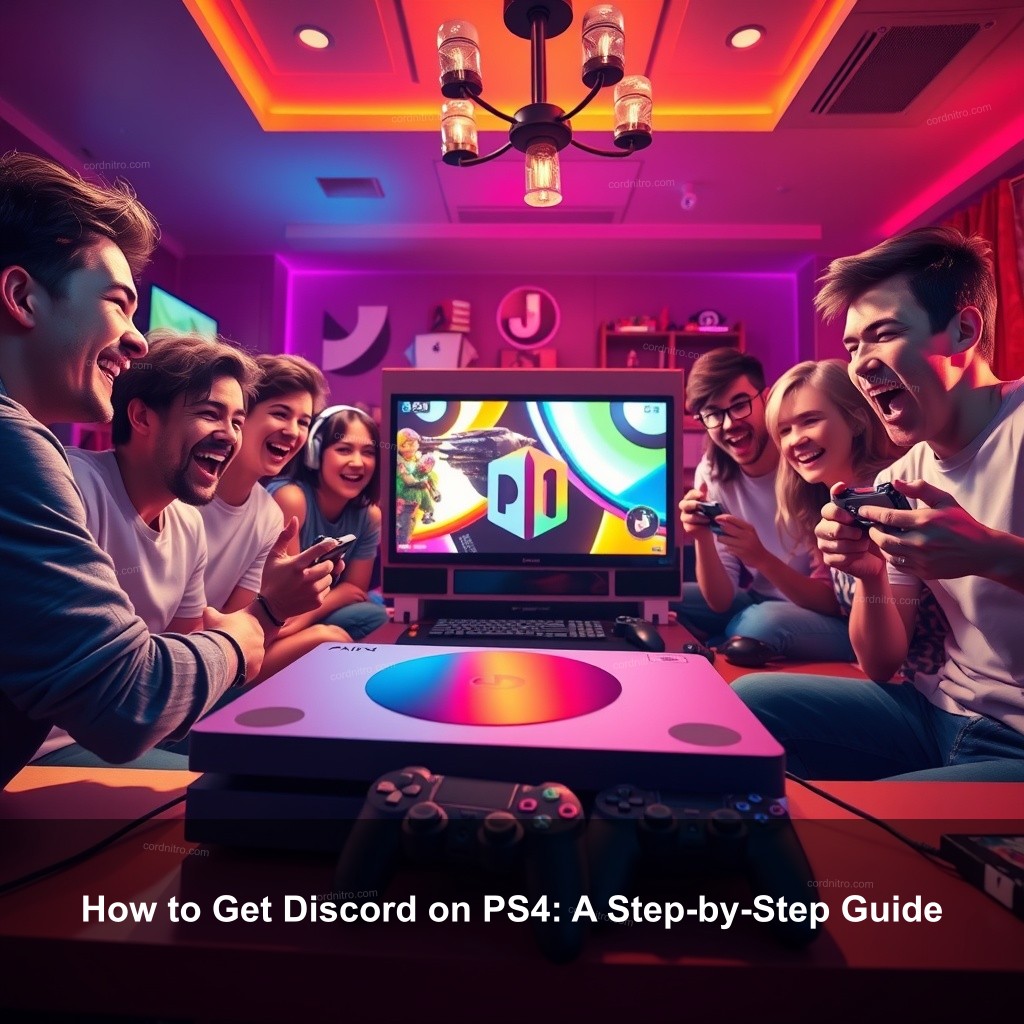
How to Get Discord on PS4: A Step-by-Step Guide
Linking Discord to your PlayStation Network account is important for seamless communication while gaming. This process allows you to share your gaming activity and connect with friends effortlessly.
Connecting Discord to Your PlayStation Network Account
Connecting your Discord account to your PSN account is the first step. It’s a simple process that can enhance your gaming experience.
| Step | Description |
|---|---|
| 1 | Open the Discord app on your mobile or PC. |
| 2 | Go to User Settings, select “Connections,” and click on the PlayStation logo to link your accounts. |
| 3 | Log in with your PlayStation account credentials and authorize the connection. |
| 4 | Check your Discord profile to see if your PlayStation Network status is now visible. |
Once linked, ensure your PSN account privacy settings let others view your Discord gaming activities. Change the PSN account management page’s setting for “Online Status and Now Playing” to public. Check your Discord profile last to find whether your PlayStation Network status is shown. Your current game ought to show under your Discord status, signifying a successful link.
Using Discord on PS4: Voice Chat and Messaging
While there is no native Discord app on PS4, there are plenty of ways to use voice chat and messaging while gaming.
To join Discord audio chats while playing on PS4, access Discord voice chat using your PC or mobile device. Starting a voice call on Discord mobile, link your headset to your phone while playing games. Keep control over your alerts to prevent game disruptions. Open Discord web on the PS4 browser if you wish to review messages. To access Discord in the built-in browser just put “www.discord.com” in a PS4 chat with a friend.
Workarounds for Using Discord on PS4
Since there isn’t a dedicated Discord app for PS4, you may need to get a bit creative with how you connect.
Using PS Remote Play for Discord Communication
PS Remote Play is a useful option for gamers wanting to use Discord while playing on PS4. This feature allows you to stream your PS4 games on your mobile device or computer.
Download the PS Remote Play app and log in using your PlayStation account to set it up. Once set up, you can stream your games and join a Discord call on your device simultaneously. Just link your headset to your phone and choose Remote Play; make sure your internet connection is strong to reduce any lag.
Using Hardware Solutions for Discord on PS4
For those who want a more effective solution, consider using hardware such as a MixAmp or capture card.
A MixAmp allows you to mix audio from your PS4 and Discord, letting you communicate effectively while enjoying your game. Simply connect your PS4 to the MixAmp and adjust the audio settings to balance game sound and Discord chat. Alternatively, using a capture card can route audio from your PS4 to a PC where you run Discord. This setup can also provide an excellent way to manage audio levels from both sources.

Discord Features and Benefits on PS4
Utilizing Discord while gaming on PS4 offers numerous benefits that improve your gaming experience.
Enhanced Communication Options
Discord is not just a voice chat tool; it’s a gateway to engaging with a community of gamers.
- Create or join communities centered around your favorite games.
- Find teammates and share strategies.
- Share live updates of your gaming status with friends.
- Use Discord’s streaming features to share gameplay sessions.
By creating or joining communities centered around your favorite games, you can find teammates and share strategies. Plus, Discord allows you to share live updates of your gaming status, making it easy for your friends to know when you’re playing. Discord also offers streaming capabilities, allowing you to share gameplay sessions with friends in real-time.
Limitations of Discord on PS4
While Discord provides many features, it’s important to recognize the limitations on PS4.
As mentioned, there is no native app for PS4, which means you can’t access some features available on other platforms. Connectivity issues can also arise, particularly when using workarounds, which may disrupt gameplay and communication. Additionally, features like video chat and certain integrations are limited on the PS4 platform.
Conclusion: Future of Discord on PS4
As gaming continues to evolve, so does the expectation for communication tools like Discord. While we currently rely on workarounds for connecting Discord on PS4, there is hope for future integration of Discord features on the platform. It’s important to share your experiences and feedback with both Discord and Sony to inspire improvements. Meanwhile, continue to enjoy the unique community that Discord provides while gaming. For more gaming guides and tips, visit CordNitro.
Frequently Asked Questions (FAQs)
Can I download Discord on PS4?
No, there is no native Discord app available on PS4. However, you can connect your Discord account through workarounds like using mobile devices or PCs.
How do I link my PSN account with Discord?
To link your PSN account with Discord, go to User Settings in Discord, select “Connections,” and click the PlayStation logo. Log in to your PSN account to authorize the connection.
Is there a way to use Discord while gaming on PS4?
Certainly! Playing PS4 games on a PC or mobile device allows you to use Discord. Check messages via the PS4 browser or join voice chats using your mobile device.
What are some features of Discord on PlayStation 4?
While the features are limited, you can still use Discord for voice chats, group messaging, and sharing your online status with friends on PSN.
Are there any alternatives to Discord for PS4 users?
Yes, built-in voice chat features and other communication apps specific to PlayStation can be used as alternatives to Discord.