Are you looking for an easy way to download your Twitch VODs? If so, you’re in the right place! In this complete guide, we’ll walk you through the best methods to save those memorable streams for offline viewing. With the help of CordNitro, you’ll learn how to secure your favorite content and never miss a moment again.
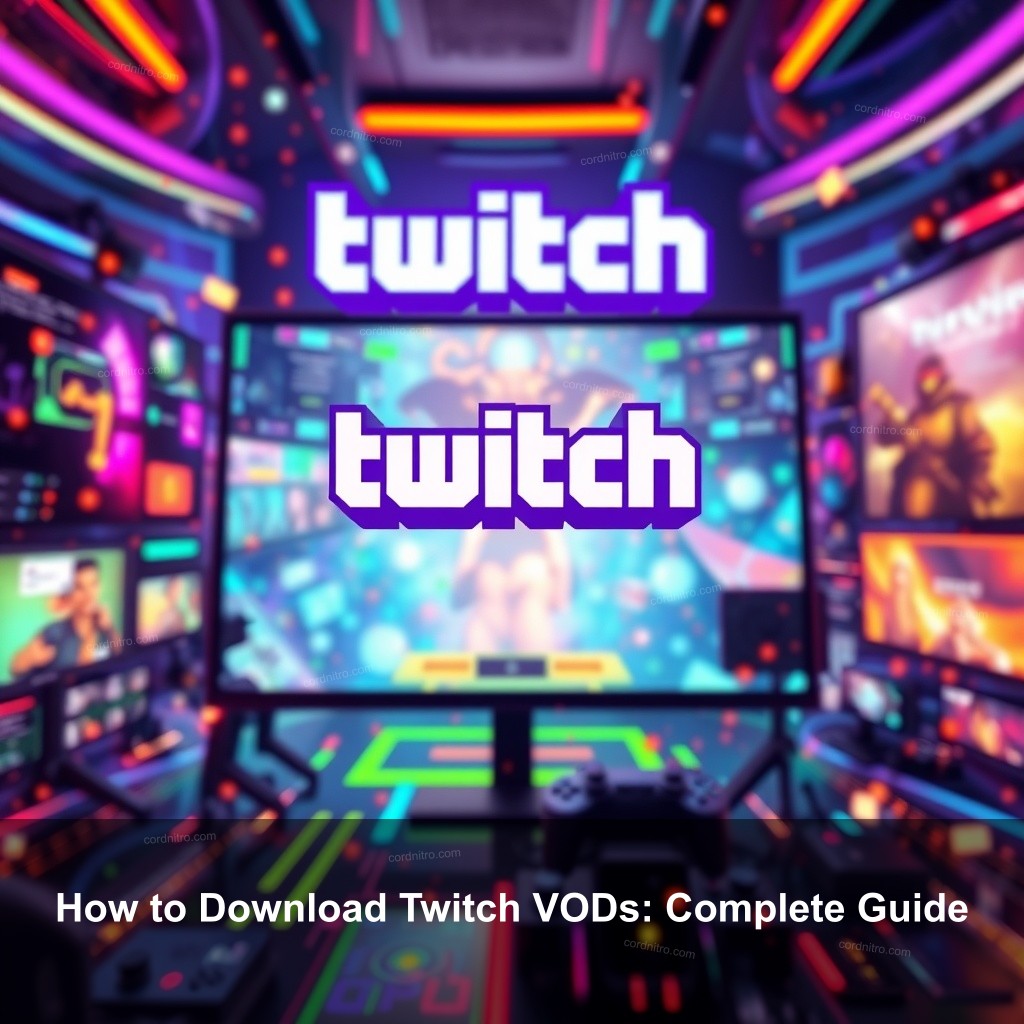
How to Download Twitch VODs: Complete Guide
In the world of streaming, Twitch stands out as one of the most popular platforms where gamers and content creators share their gameplay experiences. VODs, or Video on Demand, are recordings of those live streams that you can watch later. Let’s explore how to efficiently download and manage your Twitch VODs.
Understanding Twitch VODs
Twitch VODs are recordings of your live streams, allowing viewers to enjoy your content even after the live broadcast ends. Understanding what VODs are and how they work is crucial for anyone serious about using Twitch. These videos are typically available for a limited time, so knowing how to manage them is important.
| Account Type | VOD Availability |
|---|---|
| Regular Users | 14 days |
| Twitch Partners | 60 days |
Usually accessible just for a limited period are VODs. This underlines the need of getting your preferred streams right away. Downloading your VODs to your local device will help you to keep them outside of this period.
To make your Twitch experience even more enjoyable, consider saving those highlights and entertaining moments. The ability to download and manage your VODs not only enhances your content library but also allows you to share memorable moments with your community.

Steps to Download VODs from Twitch
Downloading VODs from Twitch is straightforward once you know where to look. Here’s a step-by-step guide to help you through the process:
Log in to your Twitch account first then find your channel dashboard. Go to the part on “Video Producer” to locate all of your recorded streams. View your VODs here, then choose the ones you wish to download.
To download a VOD, just click the three dots next to the video title and choose “Download.” Saved on your device, your VOD will be accessible for offline viewing. Twitch sadly does not let you download someone else’s VOD straight-forwardly. Still, outside tools can help in this procedure.
- Use applications like Twitch Leecher or OBS Studio to simplify the downloading process.
- Twitch Leecher allows you to search for and download VODs by URL.
- Set up OBS Studio to record streams live for later access.
With these tools, you can ensure that you get the streams you love without hassle.
Best Ways to Save Twitch VODs
There are several methods to ensure that your Twitch VODs are saved effectively. Depending on your needs, you might prefer manual downloads or automated tools.
For manual downloads, always check your VODs in the Twitch dashboard. This is the safest method to ensure you download what you want when it’s still available. Make sure to download significant streams or highlights that resonate with your audience.
If you find yourself routinely saving VODs, give automatic solutions some thought. StreamRecorder.io among other tools will let you automatically schedule stream recordings. This will help you avoid having to recall personally downloading your VODs.
Additionally, always manage your storage wisely. If you have numerous VODs saved, it might be beneficial to utilize external hard drives or cloud services to prevent taking up too much space on your device.
Tips for Managing Twitch VODs
Once you’ve downloaded your VODs, managing them is crucial. Here are some strategies to keep your content organized and accessible:
On your computer or external storage, first arrange your files clearly. You could want to group your VODs according to date, game genre, or certain occurrences. Instead of sorting through a messy folder, this company will assist you in locating material rapidly thereafter.
Another effective method is to edit your VODs. Editing can help remove unnecessary segments and highlight crucial moments, making them more viewer-friendly. Software like Adobe Premiere Pro or even free options like Shotcut can allow you to trim and arrange your VODs easily.
Finally, don’t forget to share your VODs! Engaging your community by posting highlights on social media platforms can drive more traffic to your Twitch channel. It’s a great way to keep your audience engaged and expand your viewer base.
Overcoming Common Issues with Downloading VODs
While downloading VODs is usually seamless, you might encounter a few hiccups occasionally. Here’s how to tackle some common issues:
Make sure your application is updated first, should download problems arise. Sometimes trying to download content causes issues with antiquated software. Before you begin, always seek for updates.
Second, take in mind that retrieving VODs erased from Twitch may prove difficult. Downloading them right away is therefore quite important. See Twitch support if you missed downloading a crucial video; they could have answers.
Finally, be cautious of the downloading quality settings. Often times, higher quality corresponds to bigger file sizes. Choose a grade that, given your storage space, strikes a mix of size and clarity.
Frequently Asked Questions about Twitch VODs
Can I download someone else’s VOD?
No, Twitch does not allow direct downloads of other users’ VODs. You must use third-party tools with caution to respect content ownership.
What happens to my VODs after 60 days?
Your VODs may be automatically deleted if not saved. Regularly check and download important streams to avoid losing them.
Are there legal considerations?
Yes, always be aware of copyright issues when saving other users’ content. Follow Twitch guidelines to avoid violations.
Conclusion
Downloading Twitch VODs is a valuable skill for any streamer or viewer. By following the steps outlined in this guide, you’ll be able to keep your favorite content securely saved and easily accessible. Don’t forget to engage with your community through your saved VODs and keep your streaming experience lively! For more helpful content, check out CordNitro for all your streaming needs.